New Handy Version 1
Buddy List Added
Change Status including custom status
Join room with Alias
smiley's fixed
Problem with background fixed
Fade colors
For those who is having voice error. Follow the instruction below
1. inside the donkey punch client, there is a folder name Register me. Open it and copy yacscom.dll file and paste it to your system32 folder.
2. Now open voice error folder inside donkey punch chat client folder, u will see an exe file with the name "Ycabby". Open it and run it.
3. Now open the donkey punch chat client and run voice and your voice should work.

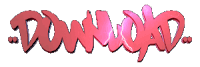 4shared
4shared
ziddu
Buddy List Added
Change Status including custom status
Join room with Alias
smiley's fixed
Problem with background fixed
Fade colors
For those who is having voice error. Follow the instruction below
1. inside the donkey punch client, there is a folder name Register me. Open it and copy yacscom.dll file and paste it to your system32 folder.
2. Now open voice error folder inside donkey punch chat client folder, u will see an exe file with the name "Ycabby". Open it and run it.
3. Now open the donkey punch chat client and run voice and your voice should work.

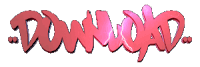 4shared
4sharedziddu






Posting Komentar